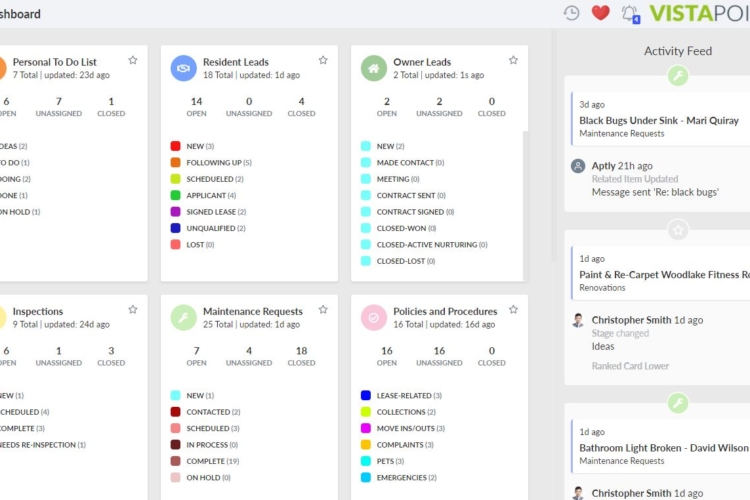The American Veterinary Association estimates 50 percent of renters have pets. Their studies show, allowing pets in homes positively impacts the bottom line. You may be able to charge fees and pet rents adding an extra $1000 per year to your profit. And that’s just for one pet!
Properties who allow pets have a lower vacancy rate as well. According to the American Veterinary Association, the vacancy rate for a pet friendly home is 10 percent versus 14 percent for homes that don’t allow pets. And, pet friendly properties rent in about half the time, with twice as many applicants.
If you don’t already allow pets, now may be the time to rethink. Whether you’re just starting to accept pets, or you’ve always had a pet friendly property, an efficient process to accept and manage pets is key. Here are four steps to screen and manage pets on your property.
1. Create a Pet Application
First things first. You need a pet application for residents who want a pet in their home. A pet
application helps your team weed through unqualified applicants quickly. Pet applications also keep track of key details, like the pet’s breed, weight, vaccination status and if it’s been spayed or neutered.
If your property doesn’t have a pet application, look no further! The team at Aptly has created a free form for you.
2. Manage the Pet Application Process in Stages
Once a resident’s submitted a pet application, you’ll need to manage the application process from submitted to approved or denied. It’s also important to keep the resident or tenant in the loop through each stage of the process.
We recommend tracking the application through stages including application submitted, in review, approved or denied. You could do this the old fashioned by putting pen to paper, or amp up your game with a work management app like Aptly.
With Aptly, you can download a pet application template in our Aptlet Gallery. With the template, you and your team can easily manage pet applications through each stage. Anytime a resident or tenant fills out an application, our Typeform integration automatically creates a new card in your pet application board to review.

3. Use message templates to keep residents informed
We’ve even included communication templates to keep residents informed through each stage. With one click, you can send a template text or email to let residents know when their application is submitted, in review, approved or denied.
4. Streamline with Checklist Templates
The pet application approval process probably has the same steps every time, right? You need to review the application, make sure the animal meets your property’s qualifications, adjust the lease if necessary and alert the resident of your decision. With our pet application template in Aptly, you can add a pre-built checklist template to each pet application. This way, you’ll know exactly what needs to be done for each application no matter which teammate’s in charge.

Not using Aptly?
Aptly is a task management tool specifically designed for property teams. We integrate task boards with your inbox, phone, and property management software (PMS) giving teams a single place to collaborate and manage all work.
Contact us to get a free trial of Aptly and learn more about the future of work for property teams.