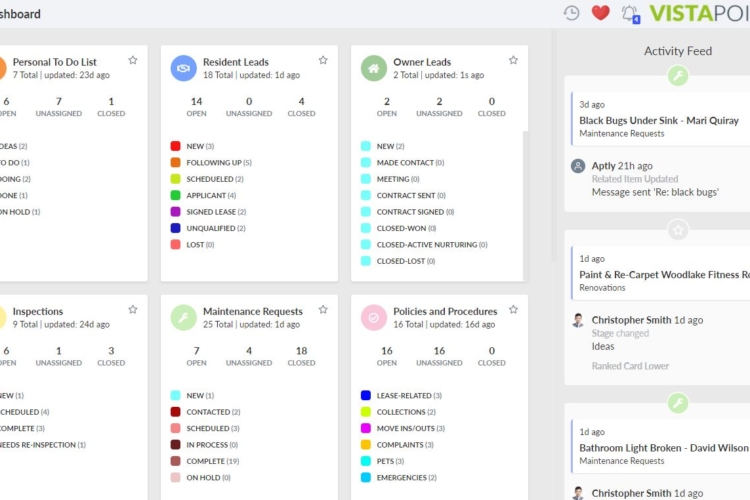Think of Aptlets like Trello for property management, but connected to an omnichannel inbox. If you don’t know what Trello is, you’re probably scratching your head. Let’s break it down.
Aptlets are project management boards that allow you and your team to keep track of any task, request or important information through stages. Use this productivity tool to track everything from internal vacation requests, move out inspections, maintenance requests and more!
We’ve just made your life so much easier with our new Aptlet Gallery. Now, you can browse Aptlet Templates in our new gallery and install one with a click of a button.
Get work done faster with Aptlet Templates
Don’t reinvent the wheel by creating processes that we’ve already made for you. The Aptlet Gallery contains dozens of pre-configured Aptlet Templates designed around property management processes.
Browse the gallery and see how your team can use each template with a video demonstration, screenshots, description of the card fields, pre-built checklist and communication templates.
We’ve streamlined communication for your team with communication templates designed for each stage of the Aptlet. When you move a task from one stage to another, update or check in with a contact with our pre-built communication templates complete with fields integrated from the Aptlet.
Let’s go through an example
For example, the Pet Application Aptlet template has four stages including, Application Submitted, Application in Review, Approved and Denied.
When resident Joe submits a pet application through our pre-built form, the new Aptlet will automatically be added to the Application Submitted stage.
We’ve built communication templates for each stage. So, now you can email Joe his application’s been received right from the Aptlet without typing up a new response. And, the rest of your team can too! No matter who’s handling the task, responses will always be consistent and professional.
We didn’t stop there. There’s a communication template for the Application in Review, Approved and Denied stages too. Use the Aptlet Templates and pre-built communication templates to stay organized, save a ton of time and streamline processes. Check out the video example below.
Find the Aptlet Gallery in your Aptlet Dashboard.
There’s an Aptlet for that
Here’s a few templates included the Aptlet Gallery
Resident Helpdesk
Prioritize and manage resident issues.
Resident Leads
Track, engage and close new resident leads.
Owner Leads
Track, nurture and qualify your new owner leads.
Policies and Procedures
Your knowledge base for building and company info.
Pet Applications
Capture and manage pet verification forms.
Notices to Vacate
Capture, verify and manage residents giving notice.
Lease Renewals
Retain residents by measuring happiness and timing renewals.
We’re just gettin’ started. Expect more Aptlet templates in the near future.
Not finding what you need in the Gallery? Don’t fret, we happily take requests from users to share with the entire Aptly community.
Access your Aptlet Gallery here.
Not using Aptly?
Aptly is a task management tool specifically designed for property teams. We integrate task boards with your inbox, phone, and property management software (PMS) giving teams a single place to collaborate and manage all work.
Contact us to get a free trial of Aptly and learn more about the future of work for property teams.